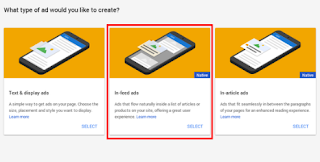 |
| ADS UNIT IN BLOGGER |
BEST TIPS TO ADD IN-FEED ADS UNIT IN BLOGGER
When you start a blog your goals is either to earn money through Ads or
do it as a passion. Google Adsense is one of the best and largest online
advertising network. Its free and offer you the opportunity to earn
money by placing Ads on your blog or website. But to get approved by
Adsense you must follow their quality guideline. Let's go to the
business how to Add Native In-feed Ads to Blogger Blogspot Blog and
Improve your Earnings. Follow steps by steps below to Add Native In-feed
Ads.
These are Types of In-Feed Ads
- Image Above
- Image on the side
- Title Above
- Test Only
- In-Feed Ads Theme Selection
- Light Background
- Dark Background
How to create In-feed ad unit Adsense dashboard
- Login to your Ad sense Account then Go to Ads Units>>> New Ad Unit
- Then, Select In-Feeds ads
- Choose the style
- Save your In-Feed Ad Code
- Lastly, Copy Code snippet
How to add In-feed ad unit to blogger
- Login to blogger.com then choose a blog that you want to add In-feed ad
- Then, Go to Theme >>> Edit HTML
- Search this code <b:loop values='data:posts' var='post'>
- Replace above code under the <b:includable id='main' var='top'> to the below code <b:loop values='data:posts' var='post' index='x'>
- Now search <div class='post-outer'>
- Lastly, replace above code with below code
<div class='post-outer'>
<b:if cond='data:blog.pageType == "index"'>
<b:if cond='data:x==1'>
<div class='post'>
YOUR IN-FEED ADSENSE CODE
</div>
</b:if>
<b:if cond='data:x==3'>
<div class='post'>
YOUR IN-FEED ADSENSE CODE
</div>
</b:if>
</b:if>
NOTE; Remember to replace YOUR IN-FEED AD SENSE CODE to your Ad sense In-feed code that you have copied from Ad sense ad units.

No comments:
Post a Comment